Any idea why parts of the program keep getting blacked out?
Moderator: 2020vision
Re: Any idea why parts of the program keep getting blacked o
![]() by alrodopial » Wed Dec 11, 2019 9:24 am
by alrodopial » Wed Dec 11, 2019 9:24 am
- alrodopial
- Posts: 1355
- Joined: Wed Dec 06, 2006 9:59 pm
Re: Any idea why parts of the program keep getting blacked o
![]() by clinton » Wed Dec 11, 2019 4:34 pm
by clinton » Wed Dec 11, 2019 4:34 pm
- clinton
- Posts: 109
- Joined: Mon Oct 22, 2007 12:25 pm
Re: Any idea why parts of the program keep getting blacked o
![]() by brumbie » Sat May 16, 2020 6:11 am
by brumbie » Sat May 16, 2020 6:11 am
- brumbie
- Posts: 197
- Joined: Tue Dec 28, 2010 2:00 am
- Location: Brisbane,Australia
Re: Any idea why parts of the program keep getting blacked o
![]() by Captain Sensible » Sat May 16, 2020 1:15 pm
by Captain Sensible » Sat May 16, 2020 1:15 pm
-

Captain Sensible - Posts: 2883
- Joined: Sat Nov 19, 2005 2:29 pm
Re: Any idea why parts of the program keep getting blacked o
![]() by MarkRussell » Sat May 16, 2020 3:03 pm
by MarkRussell » Sat May 16, 2020 3:03 pm
Having spent many hours trying to replicate the blacked out problem, neither myself or Gary have been able to make it happen on our computers.
Unless we can replicate it, it's going to be pretty impossible to solve.
Regards,
Mark
-
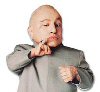
MarkRussell - Site Admin
- Posts: 1787
- Joined: Tue Feb 20, 2007 6:38 pm
- Location: Birmingham
Re: Any idea why parts of the program keep getting blacked o
![]() by alrodopial » Wed Jun 03, 2020 9:24 am
by alrodopial » Wed Jun 03, 2020 9:24 am
13 runners, 10 visible as the bottom part of the screen is for bets manager - matched/unmatched bets
All 10 runners are shown ok, odds updating ok etc
If you scroll down to the last runners the black box appears
- Attachments
-
- Screenshot_9.png (86.57 KiB) Viewed 17534 times
-
- Screenshot_10.png (67.66 KiB) Viewed 17534 times
- alrodopial
- Posts: 1355
- Joined: Wed Dec 06, 2006 9:59 pm
Re: Any idea why parts of the program keep getting blacked o
![]() by MarkRussell » Wed Jun 03, 2020 9:35 am
by MarkRussell » Wed Jun 03, 2020 9:35 am
I appreciate that this is happening on your computer but it does not happen on either mine or Gary's.
We are still no closer to understanding as to why it happens to you.
Regards,
Mark
-
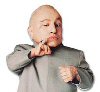
MarkRussell - Site Admin
- Posts: 1787
- Joined: Tue Feb 20, 2007 6:38 pm
- Location: Birmingham
Re: Any idea why parts of the program keep getting blacked o
![]() by alrodopial » Wed Jun 03, 2020 11:06 am
by alrodopial » Wed Jun 03, 2020 11:06 am
thinking that the problem may has nothing to do with the "how a soft appears/renders at the screen"
since it affects a not visible part of the screen
Hard guess as I don't know how these things work, just an idea
If I remember correctly (???) it appeared to me after a windows update
- alrodopial
- Posts: 1355
- Joined: Wed Dec 06, 2006 9:59 pm
Re: Any idea why parts of the program keep getting blacked o
![]() by GaryRussell » Wed Jun 03, 2020 12:49 pm
by GaryRussell » Wed Jun 03, 2020 12:49 pm
-

GaryRussell - Site Admin
- Posts: 9688
- Joined: Fri Nov 18, 2005 8:09 pm
- Location: Birmingham, UK
Re: Any idea why parts of the program keep getting blacked o
![]() by alrodopial » Thu Jun 04, 2020 1:10 pm
by alrodopial » Thu Jun 04, 2020 1:10 pm
in pc1: first two tabs with 13.00 race win/place and in tabs 3/4 the 13.15 race win/place
black box appears in 1/2 tab, race 13.00
in pc2: first two tabs with 13.15 race win/place and in tabs 3/4 the 13.00 race win/place
black box appears in 3/4 tab, race 13.00
black box prefers specific races?
right click in qpl to open an already blacked race in new tab opens it ok, in both pc
- alrodopial
- Posts: 1355
- Joined: Wed Dec 06, 2006 9:59 pm
Re: Any idea why parts of the program keep getting blacked o
![]() by GaryRussell » Thu Jun 18, 2020 11:05 am
by GaryRussell » Thu Jun 18, 2020 11:05 am
-

GaryRussell - Site Admin
- Posts: 9688
- Joined: Fri Nov 18, 2005 8:09 pm
- Location: Birmingham, UK
Re: Any idea why parts of the program keep getting blacked o
![]() by GaryRussell » Thu Jun 18, 2020 12:27 pm
by GaryRussell » Thu Jun 18, 2020 12:27 pm
-

GaryRussell - Site Admin
- Posts: 9688
- Joined: Fri Nov 18, 2005 8:09 pm
- Location: Birmingham, UK
Re: Any idea why parts of the program keep getting blacked o
![]() by Captain Sensible » Sat Jun 20, 2020 4:25 pm
by Captain Sensible » Sat Jun 20, 2020 4:25 pm

-

Captain Sensible - Posts: 2883
- Joined: Sat Nov 19, 2005 2:29 pm
Re: Any idea why parts of the program keep getting blacked o
![]() by GaryRussell » Sat Jun 20, 2020 5:55 pm
by GaryRussell » Sat Jun 20, 2020 5:55 pm
Which Windows version is it? Also I've seen reports on the web for other applications having this issue on HP laptops for example.
-

GaryRussell - Site Admin
- Posts: 9688
- Joined: Fri Nov 18, 2005 8:09 pm
- Location: Birmingham, UK
Re: Any idea why parts of the program keep getting blacked o
![]() by Captain Sensible » Sat Jun 20, 2020 7:43 pm
by Captain Sensible » Sat Jun 20, 2020 7:43 pm
It's a Dell laptop i7-5500U CPU running 64 bit windows 8.1
I simply minimise and mazimise to get it back to normal these days so don't waste too much time on it as my laptop is due and upgrade soon. Generally happens if the focus is on a different program. Haven't noticed any problems with the grid today from what I can remember.
-

Captain Sensible - Posts: 2883
- Joined: Sat Nov 19, 2005 2:29 pm
Who is online
Sports betting software from Gruss Software
The strength of Gruss Software is that it’s been designed by one of you, a frustrated sports punter, and then developed by listening to dozens of like-minded enthusiasts.
Gruss is owned and run by brothers Gary and Mark Russell. Gary discovered Betfair in 2004 and soon realised that using bespoke software to place bets was much more efficient than merely placing them through the website.
Gary built his own software and then enhanced its features after trialling it through other Betfair users and reacting to their improvement ideas, something that still happens today.
He started making a small monthly charge so he could work on it full-time and then recruited Mark to help develop the products and Gruss Software was born.
We think it’s the best of its kind and so do a lot of our customers. But you can never stand still in this game and we’ll continue to improve the software if any more great ideas emerge.
- The team • Delete all board cookies • All times are UTC [ DST ]



