Excel Link Activity - Cannot create ActiveX component
Moderator: 2020vision
Excel Link Activity - Cannot create ActiveX component
![]() by Bigredh » Wed May 13, 2020 9:11 pm
by Bigredh » Wed May 13, 2020 9:11 pm
I have been searching the depths of the forum but cant quite find this error other than in a very old post with minimal response (http://gruss-software.co.uk/forum/viewt ... f=5&t=9890). I recently got a new laptop and when trying to link to Excel, the sheet appears and I can open it OK using "Log Current Prices" but nothing makes it to the sheet as I would expect. This includes trying with a blank workbook. The full error on (including lines around) is as below:
20:57:45:43: Requesting Excel refresh. Origin cell:A1
20:57:45:44: Excel update skipped. First update after market changed.
20:57:46:58: Requesting Excel refresh. Origin cell:A1
20:57:46:89: Severe error:System.Exception: Cannot create ActiveX component.
at Microsoft.VisualBasic.Interaction.GetObject(String PathName, String Class)
at Betting_Assistant.Excel.getWorksheets() in C:\Betting Assistant\Betfair Trading API Beta\Excel.vb:line 1621
at Betting_Assistant.Excel.ExcelUpdateThread() in C:\Betting Assistant\Betfair Trading API Beta\Excel.vb:line 1846
20:57:46:90: Excel updated.
This is running using Windows 365, I have also ensured it is not saved on a cloud drive as I know that has caused me issues previously. Finally I have McAffee installed, which I have disabled temporarily in trying to get this to work but had no luck.
I also attempted to register is for the 64 bit by doing the below but again no luck
viewtopic.php?f=5&t=10419
Anyone have any ides to get this working?
Thanks in advanced
- Bigredh
- Posts: 2
- Joined: Wed May 13, 2020 8:54 pm
Re: Excel Link Activity - Cannot create ActiveX component
![]() by Bigredh » Thu May 14, 2020 11:24 am
by Bigredh » Thu May 14, 2020 11:24 am
This was fixed by moving this actually onto my computer, hopefully down the line publishing my stupidity can help someone else out...
Thanks
- Bigredh
- Posts: 2
- Joined: Wed May 13, 2020 8:54 pm
Re: Excel Link Activity - Cannot create ActiveX component
![]() by MarkRussell » Thu May 14, 2020 2:01 pm
by MarkRussell » Thu May 14, 2020 2:01 pm
It's a Microsoft security issue due to the way that the software communicates with Excel.
It doesn't work when the Excel file is not on on your local drive.
Regards,
Mark
-
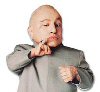
MarkRussell - Site Admin
- Posts: 1787
- Joined: Tue Feb 20, 2007 6:38 pm
- Location: Birmingham
Who is online
Sports betting software from Gruss Software
The strength of Gruss Software is that it’s been designed by one of you, a frustrated sports punter, and then developed by listening to dozens of like-minded enthusiasts.
Gruss is owned and run by brothers Gary and Mark Russell. Gary discovered Betfair in 2004 and soon realised that using bespoke software to place bets was much more efficient than merely placing them through the website.
Gary built his own software and then enhanced its features after trialling it through other Betfair users and reacting to their improvement ideas, something that still happens today.
He started making a small monthly charge so he could work on it full-time and then recruited Mark to help develop the products and Gruss Software was born.
We think it’s the best of its kind and so do a lot of our customers. But you can never stand still in this game and we’ll continue to improve the software if any more great ideas emerge.
- The team • Delete all board cookies • All times are UTC [ DST ]



