Hi Mark,
Something is not right with my system.
Your example BA_Excel_Workbooks.txt did not load unless I replaced the spaces in the Excel file name ( yet I can open files in Excel with spaces).
Your example BA_Excel_Workbooks.txt does not include the markets to load, yet your spreadsheet shows 3 UK and 2 Irish markets.
D:\Gruss\Multi tab page Quick Links.xlsx|Venue1|A1|||yes|At specific time before off|1|no||no|no|no|yes|yes|yes|yes|yes|no|no|no
D:\Gruss\Multi tab page Quick Links.xlsx|Venue2|A1|||yes|At specific time before off|1|no||no|no|no|yes|yes|yes|yes|yes|no|no|no
D:\Gruss\Multi tab page Quick Links.xlsx|Venue3|A1|||yes|At specific time before off|1|no||no|no|no|yes|yes|yes|yes|yes|no|no|no
D:\Gruss\Multi tab page Quick Links.xlsx|Venue4|A1|||yes|At specific time before off|1|no||no|no|no|yes|yes|yes|yes|yes|no|no|no
D:\Gruss\Multi tab page Quick Links.xlsx|Venue5|A1|||yes|At specific time before off|1|no||no|no|no|yes|yes|yes|yes|yes|no|no|no
D:\Gruss\Multi tab page Quick Links.xlsx|Venue6|A1|||yes|At specific time before off|1|no||no|no|no|yes|yes|yes|yes|yes|no|no|no
D:\Gruss\Multi tab page Quick Links.xlsx|Venue7|A1|||yes|At specific time before off|1|no||no|no|no|yes|yes|yes|yes|yes|no|no|no
D:\Gruss\Multi tab page Quick Links.xlsx|Venue8|A1|||yes|At specific time before off|1|no||no|no|no|yes|yes|yes|yes|yes|no|no|no
D:\Gruss\Multi tab page Quick Links.xlsx|Venue9|A1|||yes|At specific time before off|1|no||no|no|no|yes|yes|yes|yes|yes|no|no|no
D:\Gruss\Multi tab page Quick Links.xlsx|Venue10|A1|||yes|At specific time before off|1|no||no|no|no|yes|yes|yes|yes|yes|no|no|no
Unless i select markets for the QPL then nothing is loaded.
Below is my amended BA_Excel_Workbooks.txt using your example spreadsheet.
C:\Users\Ray\Documents\Multi_tab_page_Quick_Links.xlsx|Venue1|A1|All UK Win (Horse Racing)||yes|At specific time before off|1|no||no|no|no|yes|yes|yes|yes|yes|no|no|no
C:\Users\Ray\Documents\Multi_tab_page_Quick_Links.xlsx|Venue2|A1|All UK Win (Horse Racing)||yes|At specific time before off|1|no||no|no|no|yes|yes|yes|yes|yes|no|no|no
C:\Users\Ray\Documents\Multi_tab_page_Quick_Links.xlsx|Venue3|A1|All UK Win (Horse Racing)||yes|At specific time before off|1|no||no|no|no|yes|yes|yes|yes|yes|no|no|no
C:\Users\Ray\Documents\Multi_tab_page_Quick_Links.xlsx|Venue4|A1|All UK Win (Horse Racing)||yes|At specific time before off|1|no||no|no|no|yes|yes|yes|yes|yes|no|no|no
C:\Users\Ray\Documents\Multi_tab_page_Quick_Links.xlsx|Venue5|A1|All UK Win (Horse Racing)||yes|At specific time before off|1|no||no|no|no|yes|yes|yes|yes|yes|no|no|no
C:\Users\Ray\Documents\Multi_tab_page_Quick_Links.xlsx|Venue6|A1|All UK Win (Horse Racing)||yes|At specific time before off|1|no||no|no|no|yes|yes|yes|yes|yes|no|no|no
C:\Users\Ray\Documents\Multi_tab_page_Quick_Links.xlsx|Venue7|A1|All UK Win (Horse Racing)||yes|At specific time before off|1|no||no|no|no|yes|yes|yes|yes|yes|no|no|no
C:\Users\Ray\Documents\Multi_tab_page_Quick_Links.xlsx|Venue8|A1|All UK Win (Horse Racing)||yes|At specific time before off|1|no||no|no|no|yes|yes|yes|yes|yes|no|no|no
C:\Users\Ray\Documents\Multi_tab_page_Quick_Links.xlsx|Venue9|A1|All UK Win (Horse Racing)||yes|At specific time before off|1|no||no|no|no|yes|yes|yes|yes|yes|no|no|no
C:\Users\Ray\Documents\Multi_tab_page_Quick_Links.xlsx|Venue10|A1|All UK Win (Horse Racing)||yes|At specific time before off|1|no||no|no|no|yes|yes|yes|yes|yes|no|no|no
Screenshots show that I still have the same problem of not opening in different tabs.
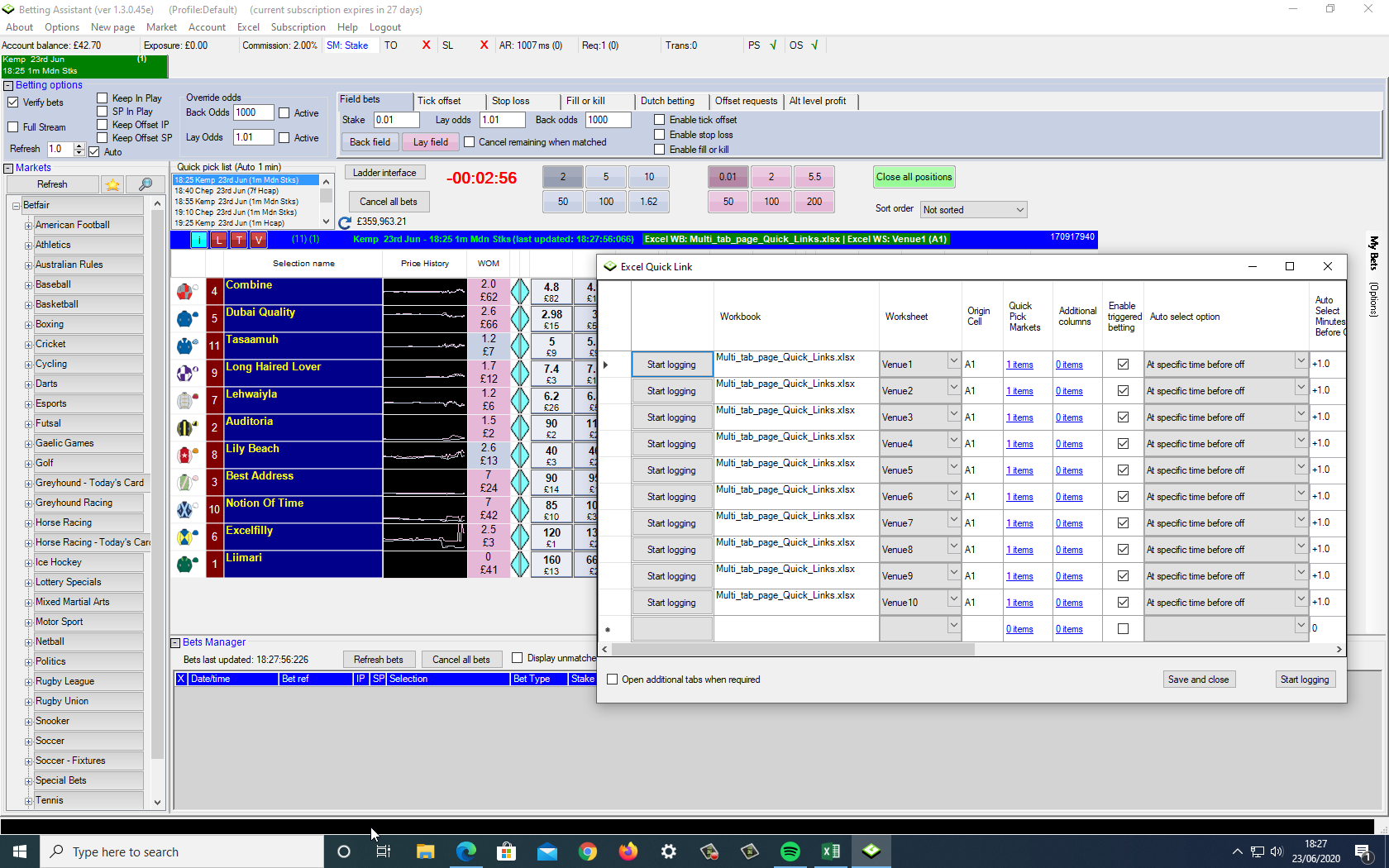
- Result
- yd6KgiV1KM.png (241.91 KiB) Viewed 53781 times
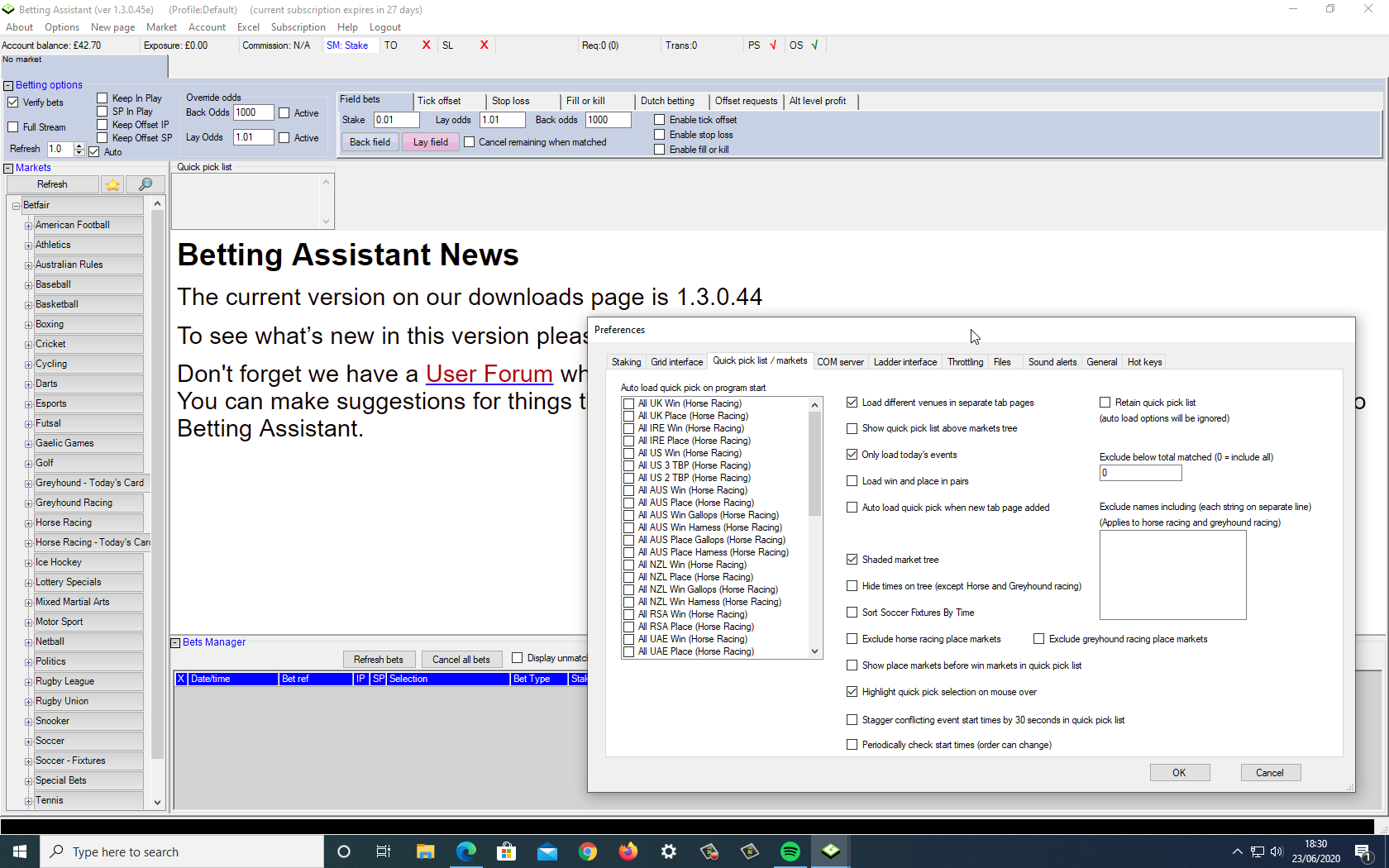
- Preferences
- gm2HaD1o87.png (205.45 KiB) Viewed 53781 times
I await advice from you as to how this can be resolved.
Many thanks for your time and assistance.




