Betfair Charts not loading
Moderator: 2020vision
Betfair Charts not loading
![]() by rogo » Wed Dec 16, 2020 4:58 pm
by rogo » Wed Dec 16, 2020 4:58 pm
is it only me or do you also get no Chart when clicking on selections (a Horse or a football market)?
The window opens, i can see on the right side the matched Odds but the chart on the left is not appearing...
Please help, i didnt change anything on my Windows Server...
Kind Regards,
Roman
- rogo
- Posts: 38
- Joined: Thu Apr 10, 2008 10:19 am
Re: Betfair Charts not loading
![]() by MarkRussell » Wed Dec 16, 2020 5:14 pm
by MarkRussell » Wed Dec 16, 2020 5:14 pm
No it's everyone.
Betfair have changed something.
We are investigating.
Regards,
Mark
-
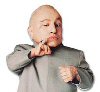
MarkRussell - Site Admin
- Posts: 1787
- Joined: Tue Feb 20, 2007 6:38 pm
- Location: Birmingham
- rogo
- Posts: 38
- Joined: Thu Apr 10, 2008 10:19 am
- rogo
- Posts: 38
- Joined: Thu Apr 10, 2008 10:19 am
Re: Betfair Charts not loading
![]() by MarkRussell » Thu Dec 17, 2020 11:50 am
by MarkRussell » Thu Dec 17, 2020 11:50 am
We have fixed the Betfair chart issue which will be included in the next release.
If you want to get the release early, then uninstall via Windows Control Panel and then install via the following link:-
https://www.gruss-software.co.uk/Betting_Assistant/Betting_Assistant_1_3_0_48.msi
Regards,
Mark
-
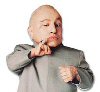
MarkRussell - Site Admin
- Posts: 1787
- Joined: Tue Feb 20, 2007 6:38 pm
- Location: Birmingham
Re: Betfair Charts not loading
![]() by rogo » Thu Dec 17, 2020 12:29 pm
by rogo » Thu Dec 17, 2020 12:29 pm
Have a nice Day!
- rogo
- Posts: 38
- Joined: Thu Apr 10, 2008 10:19 am
Re: Betfair Charts not loading
![]() by BruceLeet » Thu Dec 17, 2020 12:29 pm
by BruceLeet » Thu Dec 17, 2020 12:29 pm
- BruceLeet
- Posts: 77
- Joined: Mon Feb 01, 2016 3:05 pm
Re: Betfair Charts not loading
![]() by wesdag » Thu Dec 17, 2020 7:46 pm
by wesdag » Thu Dec 17, 2020 7:46 pm
I've downloaded the latest update but still not getting the graphs on the left side of the pop-up box.
Graphs only appear when I click on "Chart from BF website".
- wesdag
- Posts: 78
- Joined: Wed Nov 18, 2009 12:23 pm
Re: Betfair Charts not loading
![]() by BruceLeet » Thu Dec 17, 2020 8:47 pm
by BruceLeet » Thu Dec 17, 2020 8:47 pm
Last action: Error placing bet. (CANNOT_ACCEPT_BET)
Never encountered that one before.
- BruceLeet
- Posts: 77
- Joined: Mon Feb 01, 2016 3:05 pm
Re: Betfair Charts not loading
![]() by GaryRussell » Fri Dec 18, 2020 9:15 am
by GaryRussell » Fri Dec 18, 2020 9:15 am
BruceLeet wrote:Careful, this early Gruss version may be broken, some of my bets aren't being placed on the ladder, getting this :
Last action: Error placing bet. (CANNOT_ACCEPT_BET)
Never encountered that one before.
Please send a diagnostic log to admin@gruss-software.co.uk so I can check the underlying error. Select ‘Open settings folder’ from the options menu to find the logs.
-

GaryRussell - Site Admin
- Posts: 9695
- Joined: Fri Nov 18, 2005 8:09 pm
- Location: Birmingham, UK
Re: Betfair Charts not loading
![]() by GaryRussell » Fri Dec 18, 2020 9:18 am
by GaryRussell » Fri Dec 18, 2020 9:18 am
wesdag wrote:Hi,
I've downloaded the latest update but still not getting the graphs on the left side of the pop-up box.
Graphs only appear when I click on "Chart from BF website".
Strange. I’ll add some extra error logging codes will ask you to send me the diagnostic log. It does appear to work for most users.
-

GaryRussell - Site Admin
- Posts: 9695
- Joined: Fri Nov 18, 2005 8:09 pm
- Location: Birmingham, UK
Re: Betfair Charts not loading
![]() by Wayne » Fri Dec 18, 2020 9:21 am
by Wayne » Fri Dec 18, 2020 9:21 am
- Wayne
- Posts: 4
- Joined: Sun Nov 11, 2018 4:09 am
Re: Betfair Charts not loading
![]() by GaryRussell » Fri Dec 18, 2020 9:26 am
by GaryRussell » Fri Dec 18, 2020 9:26 am
Wayne wrote:Ok i fixed that up now is there a way to keep the chart there longer than a few seconds
Can you explain exactly the issue you are having? I’m not aware of an issue where the charts appear then disappear.
-

GaryRussell - Site Admin
- Posts: 9695
- Joined: Fri Nov 18, 2005 8:09 pm
- Location: Birmingham, UK
Re: Betfair Charts not loading
![]() by GaryRussell » Fri Dec 18, 2020 10:33 am
by GaryRussell » Fri Dec 18, 2020 10:33 am
-

GaryRussell - Site Admin
- Posts: 9695
- Joined: Fri Nov 18, 2005 8:09 pm
- Location: Birmingham, UK
Re: Betfair Charts not loading
![]() by BruceLeet » Fri Dec 18, 2020 12:17 pm
by BruceLeet » Fri Dec 18, 2020 12:17 pm
GaryRussell wrote:BruceLeet wrote:Careful, this early Gruss version may be broken, some of my bets aren't being placed on the ladder, getting this :
Last action: Error placing bet. (CANNOT_ACCEPT_BET)
Never encountered that one before.
Please send a diagnostic log to admin@gruss-software.co.uk so I can check the underlying error. Select ‘Open settings folder’ from the options menu to find the logs.
OK, I sent you an email with a fresh short log where I replicated the error a couple times inside a minute.
Will now revert back to the previous stable version in the meantime while this gets fixed.
- BruceLeet
- Posts: 77
- Joined: Mon Feb 01, 2016 3:05 pm
Who is online
Sports betting software from Gruss Software
The strength of Gruss Software is that it’s been designed by one of you, a frustrated sports punter, and then developed by listening to dozens of like-minded enthusiasts.
Gruss is owned and run by brothers Gary and Mark Russell. Gary discovered Betfair in 2004 and soon realised that using bespoke software to place bets was much more efficient than merely placing them through the website.
Gary built his own software and then enhanced its features after trialling it through other Betfair users and reacting to their improvement ideas, something that still happens today.
He started making a small monthly charge so he could work on it full-time and then recruited Mark to help develop the products and Gruss Software was born.
We think it’s the best of its kind and so do a lot of our customers. But you can never stand still in this game and we’ll continue to improve the software if any more great ideas emerge.
- The team • Delete all board cookies • All times are UTC [ DST ]



