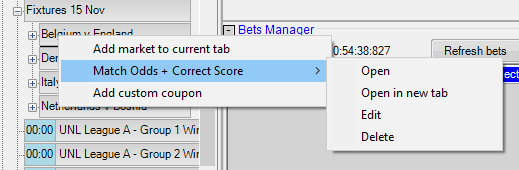On sports where there are related markets with fixed market names such as Soccer you can create Custom Coupon selections to be made available on the Markets Tree.
For example if you want to open a Coupon of Match Odds and Correct Score for a soccer match, you can create a Custom Coupon option so that you can quickly open those markets in a coupon view.
Right click on the 'Soccer' node or 'Soccer - Fixtures' node on the Markets Tree and select 'Add Custom coupon' as in the image below:-
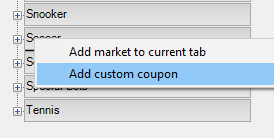
Then create your Custom Coupon in the 'Edit Custom Coupon' window:-
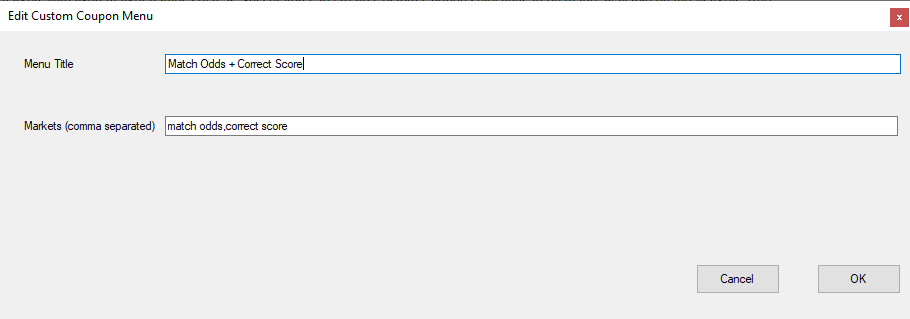
Give the Custom Coupon a Menu Title which will then appear in the Markets Tree and add the market names separated by a comma.
Then you can right click on a soccer match and open that coupon and all the markets that you have pre-selected will open in a Coupon View (assuming that Betfair have made those markets available for the selected match).
You can also edit and delete the Custom Coupon from the right click menu.