Select Performance Options from the Options dropdown on the Menu Bar.
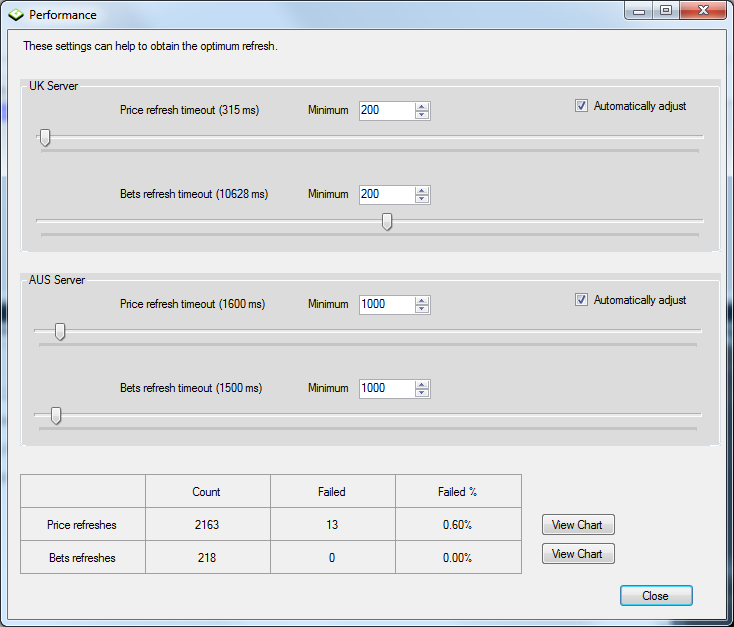
You shouldn't need to worry about the settings in this window and it is advisable to leave 'Automatically adjust' ticked unless advised otherwise by Gruss Admin.
Basically, the sliders show the timeout value for prices and bets, i.e. how long Betting Assistant waits before making another request for the data.
Whilst 'Automatically adjust' is set the software will constantly monitor failed calls and adjust the timeout value up and down to the minimum value that you have set.
If you are getting a lot of failed requests and the refresh timeouts are fairly high figures then it could suggest a poor internet connection but it is not unusual to see some failed requests.
This window displays the API calls from all open tab pages.
Click on the "View Chart" button to open a chart which displays the response times compared to the timeout value.
Responses that go above the timeout value will cause Betting Assistant to temporarily increase the timeout value.
The timeout value will decrease as near to the minimum value as it can as the response times settle down.
You can right click on these charts to export the chart data.