Home > Betting Assistant Features > Multiple Markets > Coupon View
Coupon View
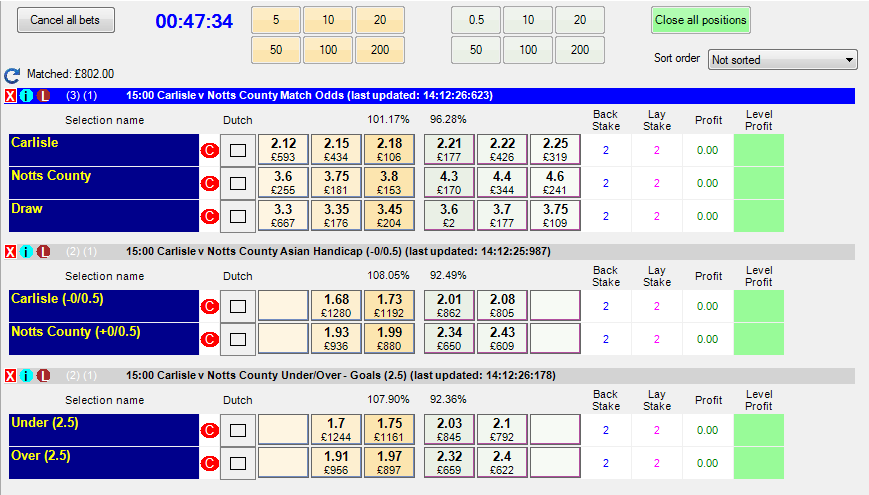
A Coupon View in Betting Assistant is when you have multiple markets open in the same tab page as per the example image above.
Please note that Coupon View is only available in the first tab.
There a few pre-defined Coupon Views available to select from the Market drop down on the Menu Bar otherwise you can create your own view by firstly selecting a market from the Market Tree or Quick Pick List and then by right clicking on another market on the Market Tree and draging it to the grid.
Additionally you can right click on the Quick Pick List and select "Open all markets in current tab" to create a Coupon View of all the markets in your Quick Pick List.
You can remove individual markets from the Coupon View by clicking on the red cross on the market title bar.
See also