Home > Betting Assistant Features > Ladder Interface > Floating Mode
Floating Mode
When using the Floating Ladder mode there are controls in the title bar for what is displayed in the ladder view as pictured below.

The bar displays the market name and countdown clock on the left hand side.
And on the right hand side the buttons from left to right are a button to cancel all unmatched bets for the market in the ladder.
Then there are 2 up/down controls to change the number of rows and columns of ladders that you wish to display.
The next button centres all ladders on the best back and lay prices.
The next button allows you to set the ladders to use maximum screen space.
And finally the cross on the red background to close the floating ladder window.
Additionally you can right click on the bar for some other options as pictured below.
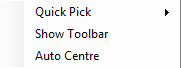
These options allow you to change market from the list of markets in the Quick Pick List.
The "Show Toolbar" option makes a toolbar visible just underneath the ladder title bar.
The toolbar allows you to change the Refresh Rate from a pre-defined drop down list.
Double click on one of the values in the list to set the new rate.
The "Auto Centre" option will automatically centre a ladder as long as you don't have the mouse pointer over the ladder.
See also