Home > Betting Assistant Features > Excel Triggered Betting > Logging Bet Results
Logging Bet Results
Tick ‘Log Bet Results’ and select a worksheet (the worksheet must be different to the worksheet you have selected to log the prices to).
When a bet is matched or partially matched then the program will record the bet reference and when the next market is auto selected from the quick pick list the bet results will be logged to the specified worksheet.
The results are logged in descending order of the bet reference so that the most recent result will always be on row 2.
The results are obtained from your account statement so it is important you organise the quick pick list to allow time for settlement (eg. log horse race meetings to separate worksheets and don't select the next race too early as the results are only updated when the next race is selected).
If the bet has not been settled when the results are queried then the result is logged as RESULT_NOT_AVAILABLE.
Note: The amount column represents the amount won or lost, not the stake.
Bet results worksheet example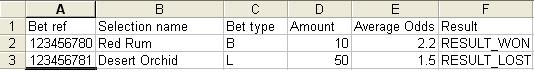
See also