Ensuring Workbook is 'seeing' same Win Mkt and Place Mkt
Moderator: 2020vision
Ensuring Workbook is 'seeing' same Win Mkt and Place Mkt
![]() by Fixador » Tue Dec 07, 2010 7:50 pm
by Fixador » Tue Dec 07, 2010 7:50 pm
One workbook - assume 2 sheets ( sht1 & sht2 ) :-
One BA tab loads quickpicklist for Win mkt via sht1.cells(2,17) = -3.1
A second BA tab loads quickpicklist for Place mkt via sht2.cells(2,17) = -3.2
To load first race in each sheet using .cells(2,17) = -5
then rolling to the next race via .cells(2,17) = -1
But, given the occassional qlitch - say internet connection briefly lost - then I need to ensure that both sheets are 'seeing' the same race..... or, sht2 is 'seeing' the same race as sht1
How check ?
- Fixador
- Posts: 322
- Joined: Mon Apr 23, 2007 9:24 am
![]() by Ian » Tue Dec 07, 2010 8:46 pm
by Ian » Tue Dec 07, 2010 8:46 pm
- Ian
- Posts: 834
- Joined: Sat Nov 19, 2005 8:35 am
- Location: Birmingham
![]() by alrodopial » Tue Dec 07, 2010 8:49 pm
by alrodopial » Tue Dec 07, 2010 8:49 pm
=IF(LEFT(A1,FIND("-",A1)+6)= LEFT(Sheet2!A1,FIND("-",Sheet2!A1)+6),"YES","NO")
- alrodopial
- Posts: 1397
- Joined: Wed Dec 06, 2006 9:59 pm
![]() by Fixador » Wed Dec 08, 2010 7:27 am
by Fixador » Wed Dec 08, 2010 7:27 am
I can see this is going to want some careful planning - as thinking it through a bit more - as, if there isnt a match , then I dont know whether I need to get sht2 to step forward or backward !
Nothing for it, other than anylsis the 'time' of the race in cell A1 - drats, i was hoping to stay away from that !
- Fixador
- Posts: 322
- Joined: Mon Apr 23, 2007 9:24 am
![]() by Fixador » Wed Dec 08, 2010 9:54 am
by Fixador » Wed Dec 08, 2010 9:54 am
firing special triggers into .cells(2,17) to shift races only works if NOT using BA's own "Market" - "Auto Select Market" -"At a specific time before the OFF"......
Doesn't it ? I dont know . I do know : I can't manually select a different race if i have "Auto Select" enabled.
So, the lazy way out is to use "Auto Select" for both the win and place mkt.
job done !
But is it ?
Yesterday - using "AutoSelect" - I had all of the Southwell races in my quickpicklist along with Lingfield - but once Southwell stopped because of the fog - BA stopped on the 1330 race - and "Auto Select" didnt roll forward to the Lingfield races.
Did anyone else experience this yesterday ?
Are there any 'special' cells in Excel that indicate that a race is cancelled - as this being winter - this is going to happen again !
On from this specific example - can I get Excel to invoke a raceroll when "Auto Select" is enabled ?
- Fixador
- Posts: 322
- Joined: Mon Apr 23, 2007 9:24 am
![]() by GaryRussell » Wed Dec 08, 2010 11:24 am
by GaryRussell » Wed Dec 08, 2010 11:24 am
Fixador wrote:......more mutterings from an ex-spurt...
firing special triggers into .cells(2,17) to shift races only works if NOT using BA's own "Market" - "Auto Select Market" -"At a specific time before the OFF"......
Doesn't it ? I dont know . I do know : I can't manually select a different race if i have "Auto Select" enabled.
So, the lazy way out is to use "Auto Select" for both the win and place mkt.
job done !
But is it ?
Yesterday - using "AutoSelect" - I had all of the Southwell races in my quickpicklist along with Lingfield - but once Southwell stopped because of the fog - BA stopped on the 1330 race - and "Auto Select" didnt roll forward to the Lingfield races.
Did anyone else experience this yesterday ?
Are there any 'special' cells in Excel that indicate that a race is cancelled - as this being winter - this is going to happen again !
On from this specific example - can I get Excel to invoke a raceroll when "Auto Select" is enabled ?
There is no special cell, F2 should have contained "CLOSED" though. It's supposed to still be able to move to the next race even if the previous is cancelled. I'll investigate.
-

GaryRussell - Site Admin
- Posts: 9952
- Joined: Fri Nov 18, 2005 8:09 pm
- Location: Birmingham, UK
![]() by GaryRussell » Wed Dec 08, 2010 11:27 am
by GaryRussell » Wed Dec 08, 2010 11:27 am
-

GaryRussell - Site Admin
- Posts: 9952
- Joined: Fri Nov 18, 2005 8:09 pm
- Location: Birmingham, UK
![]() by Captain Sensible » Wed Dec 08, 2010 1:34 pm
by Captain Sensible » Wed Dec 08, 2010 1:34 pm
http://gruss-software.co.uk/forum/viewt ... c&start=30
osknows posted up a working sheet that ensured they matched , I think the lnks expired so put a copy here
http://www.mediafire.com/file/38oibdoa0 ... to_win.xls
-

Captain Sensible - Posts: 2931
- Joined: Sat Nov 19, 2005 2:29 pm
![]() by Fixador » Wed Dec 08, 2010 4:08 pm
by Fixador » Wed Dec 08, 2010 4:08 pm
using BA ver 1.0.0.66x37 on 2 pc's - both 'stopped' :-
Yes "Auto Select" was set to "At specific time before the off"
Thank you for heads up on "F2 should have contained "CLOSED" "
Gary - I can incorporate... If F2="CLOSED" to fire a Q2 trigger ="-1" into my vba - but will it will overide "At specific time before the off" ???
Cpt Sensible - cheers - ah ha ! Osknows has been busy again has he ! I do terrible things when i extend his coding ... shameful things !
- Fixador
- Posts: 322
- Joined: Mon Apr 23, 2007 9:24 am
![]() by GaryRussell » Wed Dec 08, 2010 4:22 pm
by GaryRussell » Wed Dec 08, 2010 4:22 pm
Gary - I can incorporate... If F2="CLOSED" to fire a Q2 trigger ="-1" into my vba - but will it will overide "At specific time before the off" ???
"At specific time before off" will still be active. I am now not sure if this will solve your problem though because after testing (I simulated an abandoned meeting) I found it should have changed markets so it must have got stuck for a reason I am not yet aware of which may also stop the -1 trigger working. The only thing I can do is test it daily until they abandon a meeting.
-

GaryRussell - Site Admin
- Posts: 9952
- Joined: Fri Nov 18, 2005 8:09 pm
- Location: Birmingham, UK
![]() by GaryRussell » Wed Dec 08, 2010 4:25 pm
by GaryRussell » Wed Dec 08, 2010 4:25 pm
-

GaryRussell - Site Admin
- Posts: 9952
- Joined: Fri Nov 18, 2005 8:09 pm
- Location: Birmingham, UK
![]() by Fixador » Wed Dec 08, 2010 5:33 pm
by Fixador » Wed Dec 08, 2010 5:33 pm
For that particular workbook :Quickpicklist population and select first race are via ONTIME call to subs, subsequent races are loaded via Auto Select.
Checking back : Another workbook that also 'stopped' yesteday : also uses :Quickpicklist population and select first race via ONTIME call to subs - but, subsequent race is loaded also via an ONTIME for the Q2 trigger call.
In this second workbook - one of the conditions within the vba is sht.Cells(11, 6) = "Closed" ( where A10 is 'first cell' for BA ) to roll to next race.
"Closed" or "CLOSED" .......... ?
My workbooks loggers only records when quickpicklist loaded, and when first race loaded - not Q2 triggers for subsequent races .
- Fixador
- Posts: 322
- Joined: Mon Apr 23, 2007 9:24 am
![]() by GaryRussell » Thu Dec 09, 2010 10:45 am
by GaryRussell » Thu Dec 09, 2010 10:45 am
"Closed" or "CLOSED" .......... ?
"Closed" is correct. Sorry, no idea why I stated in upper case.
-

GaryRussell - Site Admin
- Posts: 9952
- Joined: Fri Nov 18, 2005 8:09 pm
- Location: Birmingham, UK
![]() by Fixador » Thu Dec 09, 2010 11:31 am
by Fixador » Thu Dec 09, 2010 11:31 am
- Fixador
- Posts: 322
- Joined: Mon Apr 23, 2007 9:24 am
Missing market , and N2 =0 ?
![]() by Fixador » Wed Dec 22, 2010 2:00 pm
by Fixador » Wed Dec 22, 2010 2:00 pm
(2) A curious Market id for todays 1655 ! N2 = 0
this is the code ( I have switched from OSknows arrays - to a tabulation )
( note : BA first cell is A10 not A1 - so it is N12 that returned =0 )
- Code: Select all
Public Sub Mkt_Intialisation()
Dim lastrace As String, nextracetrigger As Integer, marketcount As Integer, sht7 As Worksheet, counter As Integer
Set sht7 = ThisWorkbook.Worksheets("Plc Mkt Betting")
'If Target.Columns.Count <> 16 Then Exit Sub' this is in worksheet_change which is calling proc
ThisWorkbook.Worksheets.Application.EnableEvents = False: ThisWorkbook.Worksheets.Application.Calculation = xlCalculationManual
If sht7.Cells(1, 1) = "First Race Loaded" Then
'If (sht7.Cells(11, 6) = "Closed") Then
'Application.OnTime Now + TimeValue("00:00:05"), "my_RollDelay2"
'Else:
'load array once only - forget arrays - switch to a tabulation on sht7 col 30,31
If sht7.Cells(1, 16) = 0 Or sht7.Cells(1, 16) = "" Then
nextracetrigger = sht7.Cells(7, 1): counter = sht7.Cells(7, 2)
If nextracetrigger = 1 Then
If InStr(1, sht7.Cells(10, 1), sht7.Cells(counter, 30), vbTextCompare) > 0 Then 'need to raceroll
If sht7.Range("J12").Value <> "L" Then
Application.OnTime Now + TimeValue("00:00:05"), "my_Roll_Delay4"
Exit Sub ' ?????
End If
Else:
If InStr(1, sht7.Cells(10, 1), sht7.Cells(counter, 30), vbTextCompare) <= 0 Then 'race roll has occurred
counter = 1 + sht7.Cells(7, 2)
sht7.Cells(7, 2) = counter
sht7.Cells(counter, 30) = Replace(sht7.Range("A10"), " To Be Placed", "")
sht7.Cells(counter, 31) = sht7.Range("N12")
End If
End If
If sht7.Range("J12").Value = "L" Then
nextracetrigger = 2 ' no further response !
sht7.Cells(7, 1) = nextracetrigger
sht7.Cells(1, 16) = "DONE"
sht7.Cells(7, 2) = counter
End If
End If
If nextracetrigger = 0 Then
nextracetrigger = 1: counter = 1
sht7.Cells(7, 1) = nextracetrigger: sht7.Cells(7, 2) = counter
sht7.Cells(counter, 30) = Replace(sht7.Range("A10"), " To Be Placed", "")
sht7.Cells(counter, 31) = sht7.Range("N12")
End If
End If
'End If
End If
ThisWorkbook.Worksheets.Application.Calculation = xlCalculationAutomatic: ThisWorkbook.Worksheets.Application.EnableEvents = True
End Sub
And the list of races and market titles and id's in sht 7 cols 30 & 31 :-
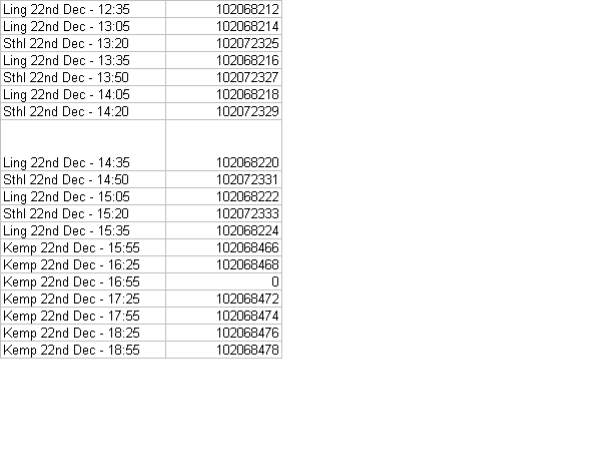 [/img][/list]
[/img][/list]- Fixador
- Posts: 322
- Joined: Mon Apr 23, 2007 9:24 am
Who is online
Sports betting software from Gruss Software
The strength of Gruss Software is that it’s been designed by one of you, a frustrated sports punter, and then developed by listening to dozens of like-minded enthusiasts.
Gruss is owned and run by brothers Gary and Mark Russell. Gary discovered Betfair in 2004 and soon realised that using bespoke software to place bets was much more efficient than merely placing them through the website.
Gary built his own software and then enhanced its features after trialling it through other Betfair users and reacting to their improvement ideas, something that still happens today.
He started making a small monthly charge so he could work on it full-time and then recruited Mark to help develop the products and Gruss Software was born.
We think it’s the best of its kind and so do a lot of our customers. But you can never stand still in this game and we’ll continue to improve the software if any more great ideas emerge.
- The team • Delete all board cookies • All times are UTC [ DST ]



