Only write once in excel
Moderator: 2020vision
Only write once in excel
![]() by drkarl » Mon Jul 17, 2006 3:40 pm
by drkarl » Mon Jul 17, 2006 3:40 pm
- drkarl
- Posts: 4
- Joined: Tue Jul 04, 2006 12:20 am
![]() by GeorgeUK » Mon Jul 17, 2006 7:59 pm
by GeorgeUK » Mon Jul 17, 2006 7:59 pm
Never tried it though.
What is it you are trying to do? There may be an easier way of doing it if you need to use a macro anyway.
-

GeorgeUK - Posts: 315
- Joined: Sat Nov 19, 2005 10:18 pm
- Location: Scotland
![]() by drkarl » Mon Jul 17, 2006 8:12 pm
by drkarl » Mon Jul 17, 2006 8:12 pm
GeorgeUK wrote:only thing i can think of is to have the workbook protected and after a cell is "written" then the workbook is unlocked, the cell is locked, then the workbook is relocked via a macro so that it cannot be changed.
Never tried it though.
What is it you are trying to do? There may be an easier way of doing it if you need to use a macro anyway.
My aim is to try to get a spreadsheet with data of different football matches on the same spreadsheet. So basically I am trying to read the "current prices" from BA into excel, then sent that data into another spreadsheet. Then load another football match, and read the next set of data and send it beneath the first match of data. And so on. It should look like this:
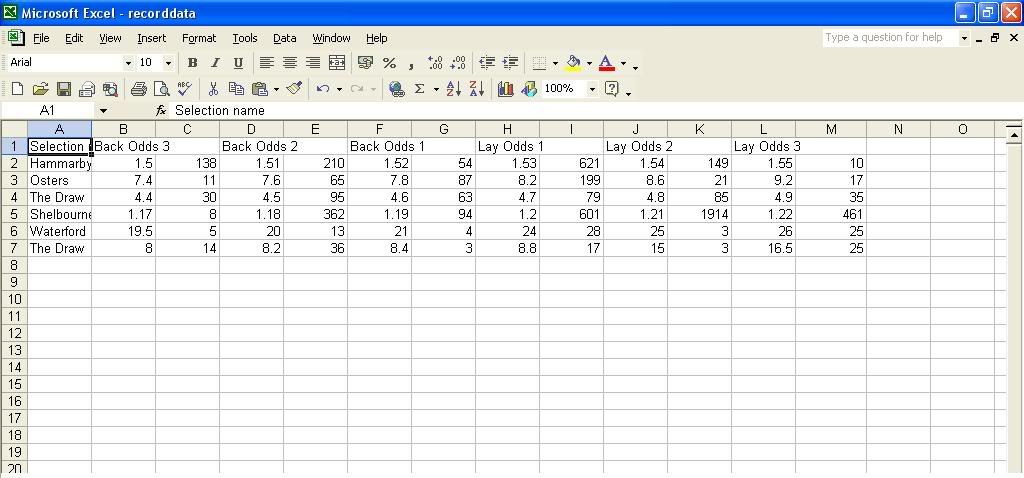
This shows the first two sets of data for two games. The basic format of the spreadsheet should be like this.
- drkarl
- Posts: 4
- Joined: Tue Jul 04, 2006 12:20 am
![]() by GeorgeUK » Mon Jul 17, 2006 8:51 pm
by GeorgeUK » Mon Jul 17, 2006 8:51 pm
Sheet1 cell A1
Sheet1 cell A11
Sheet1 cell A21 etc
Then on sheet2
Have in cell A2 "=Sheet1!A5"
Have in cell A3 "=Sheet1!A6"
Have in cell A4 "=Sheet1!A7"
Have in cell A5 "=Sheet1!A15"
Have in cell A6 "=Sheet1!A16"
Have in cell A7 "=Sheet1!A17"
Then A27 etc?
Or maybe just hide the rows you don't want to see?
-

GeorgeUK - Posts: 315
- Joined: Sat Nov 19, 2005 10:18 pm
- Location: Scotland
Who is online
Sports betting software from Gruss Software
The strength of Gruss Software is that it’s been designed by one of you, a frustrated sports punter, and then developed by listening to dozens of like-minded enthusiasts.
Gruss is owned and run by brothers Gary and Mark Russell. Gary discovered Betfair in 2004 and soon realised that using bespoke software to place bets was much more efficient than merely placing them through the website.
Gary built his own software and then enhanced its features after trialling it through other Betfair users and reacting to their improvement ideas, something that still happens today.
He started making a small monthly charge so he could work on it full-time and then recruited Mark to help develop the products and Gruss Software was born.
We think it’s the best of its kind and so do a lot of our customers. But you can never stand still in this game and we’ll continue to improve the software if any more great ideas emerge.
- The team • Delete all board cookies • All times are UTC [ DST ]



