Home > Betting Assistant Features > Grid Interface > Custom Columns
Custom Columns
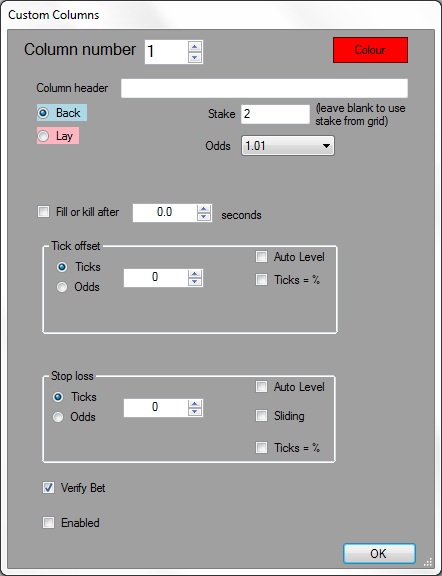 |
Select 'Custom Columns' from the 'Options' dropdown menu to display a pop up window where you can enable up to 24 custom columns in the grid interface.
In the example image left you can see the options you have for your custom columns. The custom column can either submit a back or lay bet using the stake and odds that you set in the Custom Column options. You can leave the stake amount blank here and the stake from the grid will be used. Also there is an option to use the current odds in the odds dropdown box. It is important to note that custom columns work independently from any global settings that you might have set, so for example if you have 'Fill or Kill' set in the global Betting Options, 'Fill or Kill' will not be used unless you set it the Custom Column options. Tick the 'Enabled' check box to make the Customn Column visible in the Grid. You can also change the background colour that is used in the Grid by clicking on the 'Colour' button. |
See also