Home > Betting Assistant Features > Grid Interface
Grid Interface
Having selected a market, the Market Grid to the right of the Market Tree will be populated with the best 3 back and lay prices for each selection name in the particular market.
The prices will be refreshed according to the Refresh Rate that you have selected (default rate is 1 second).
Just like the native Betdaq site you can click on any of the prices to place a bet.
If you have Verify Bets ticked, a popup window will open displaying the odds, stake and profit/liability.
You can adjust the odds and/or stake at this point before the bet is placed.
Otherwise if the Verify Bets is unticked the bet will be placed immediately at the odds that you clicked on for the amount shown in the back/lay stake column providing you have sufficient funds to cover the bet.
The black bar at the bottom of the application screen will show details of last action.
The Bets Manager grid, just below the Grid, will display your bets for the selected market.
You will notice that each market contains a market title bar just above the column headings.
This bar displays the market name and some icons on the left hand side of the bar.
The icons function as follows:-
 Displays Market Information
Displays Market Information
 Displays the Ladder Interface in Floating Mode
Displays the Ladder Interface in Floating Mode
Also on the header bar you will see a figure in brackets which indicates the number of selections followed by a second figure which indicates the number of winners that are paid out on so in the case of place markets on horse racing will display the number of places.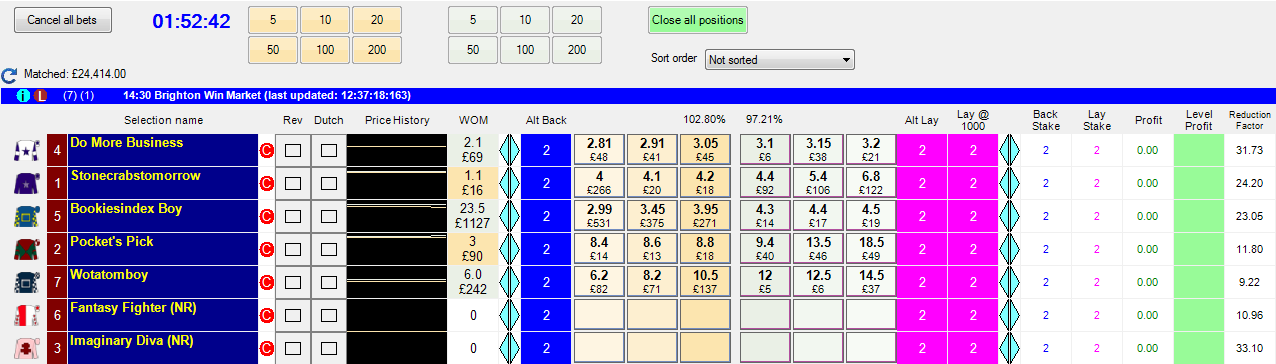
See also