Home > Betting Assistant Features > Market Tree
Market Tree
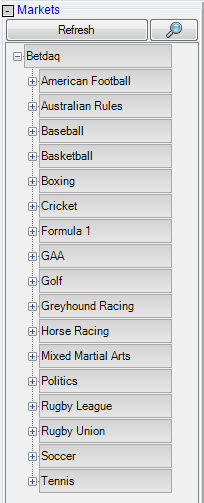 |
Once you have successfully logged in you should see the Market Tree as per the image on the left.
Navigate through by clicking on the + to expand the tree and – to collapse it. You can right click in the Market Tree to open the selected market in a new page or add it to the current page to create a coupon view. This enables you to have more than 1 market open at the same time. You can also open a new page by selecting ‘New Page’ from the menu bar. The Market Tree window can be collapsed to the left of the screen by clicking on the – located at the top next to where its says "Markets". This allows more room for displaying the Market Grid. |
See also