Home > Betting Assistant Features > Logging In
Logging In Before you can use the software you will need to log in. Open the application and you will be presented with the login pop up window as shown in the image left. Enter your Betdaq Username and Password. The first time you attempt to log in you will be required to fill in a registration form. Once completed and sumitted an e-mail containing an activation link will be sent to you. You will need to click on this link before you can log in and use the software. Notice that there is a dropdown box where you select the appropriate Betdaq server. The server you need to select depends on whether you originally set you Betdaq account up on the .co.uk or .com website. If you happen to select the wrong one you will see an error message when you try to log in. The application will remember the selected server so once you have successfully logged in you won't need to change it in future.
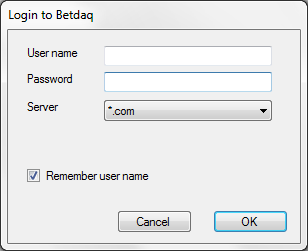
See also