You can search for markets to add to the Quick Pick List or to open as a Coupon View.
To add to the Quick Pick List go to the Market Menu and the Search option is in the Add to Quick Pick List Sub Menu.
To open as a Coupon View again go the Market Menu and the Search option is in the Coupon Markets Sub Menu.
Whichever option you choose the following Window will open where you enter your search criteria.
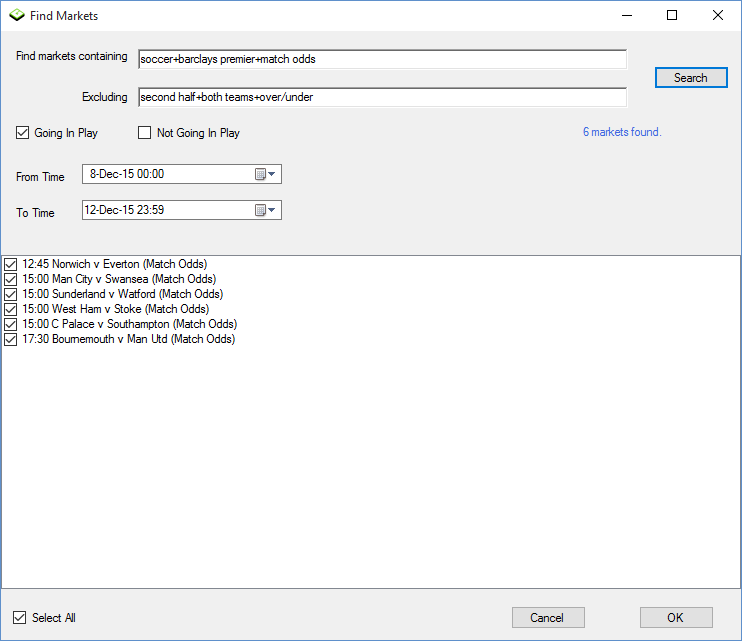
You can then type in the "Find markets containing" box key words/phrases to find the markets that you are interested in using the plus key to separate your search criteria.
You can narrow the results by using the "Excluding" box.
You can also specify a From and To date and time.
If there are still some markets that you are not interested in then you can untick them before finally clicking on the OK button to add them to the Quick Pick List or open as a Coupon View.