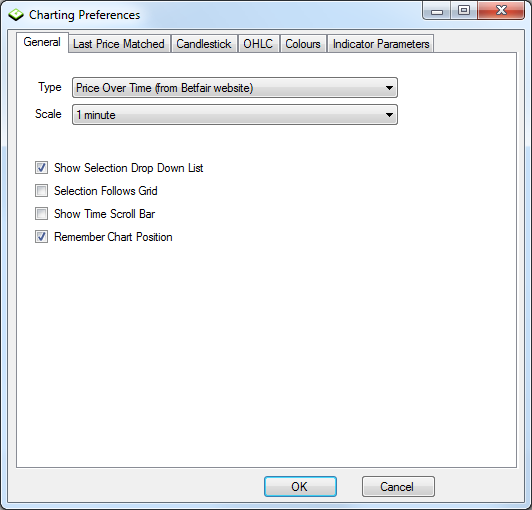
Here you can specify default Chart Preferences for when you initially open a chart.
Set the default chart type and scale using the drop-down boxes.
Tick "Show Selection Drop Down List" to add a menu which appears above the charts.
In this menu you can quickly change the chart to another selection for the current market.
Also you can choose whether or not the "Betfair Price Over Time" chart should be automatically updated which is every 30 seconds if ticked.
Also on this menu is a Notes button (applicable to horse and greyhound racing only) for quickly adding notes for the selection currently being charted.
The final option on this menu is a button labelled "Chart from BF website" which allows you to look at the final "Betfair Price Over Time" chart once a market has been suspended before it is closed.
Tick "Selection Follows Grid" to turn this option on by default.
Tick "Show Time Scroll Bar" to display a scroll bar at the bottom of the charts.
When applicable, i.e. once there is some historical price data collected for the current market, then you can scroll the chart back based on the scale that you have set.
Please note that Betting Assistant only starts collecting historical chart data from the moment the market is opened up to a maximum of whatever is set in Preferences (5 hours being default).
Tick "Remember Chart Position" to make Betting Assistant remember the location of the chart window for next time it is opened.