To access the charts in Betting Assistant click on a Selection Name in the Grid Interface or on the graph icon (![]() ) next to the Selection Name in the Fixed Ladder Interface , which opens up a new window.
) next to the Selection Name in the Fixed Ladder Interface , which opens up a new window.
The default chart you will see is the Betfair 'price over time' which is taken directly from the Betfair website (as shown in the example image below).
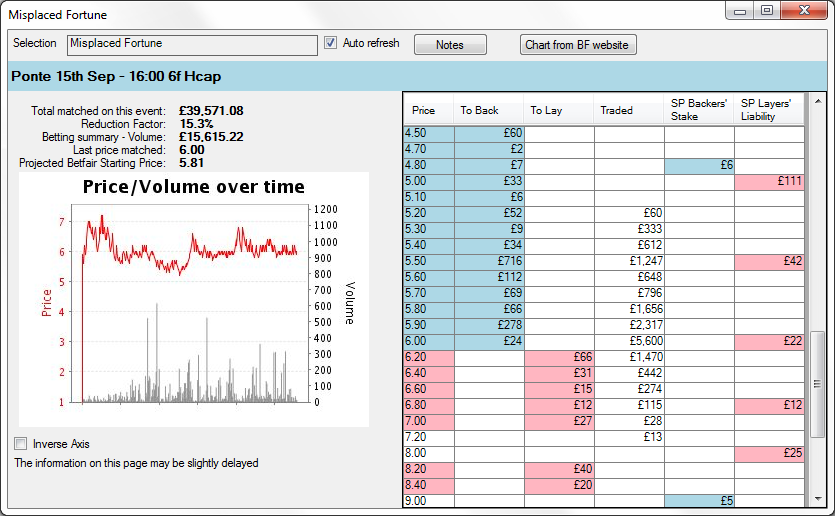
Right clicking on the chart image will bring up the Chart Options menu as pictured below.
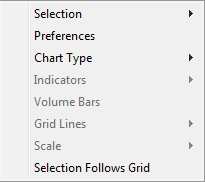
From this menu you can:-
Click on Selection to display a list of the selections in the current market which enables you to quickly change the chart to a different selection.
Open the Chart Preferences window to change the default settings for the chart display.
Click on Chart Type to select one of the other chart formats.
Click on Indicators to overlay the chart with one or more of the predefined chart indicators (not available for the Betfair price/volume chart).
Click on Grid lines to add horizontal and/or vertical grid lines to the chart (not available for the Betfair price/volume chart).
Click on Scale to change the time period for the chart (not available for the Betfair price/volume chart).
Click on Selection Follows Grid so that when you move the cursor over a selection name on the grid the chart automatically changes to that selection.
Untick the Auto Refresh check box if you don't want Betting Assistant to check for an updated 'price over time' graph from the Betfair website.
With it ticked Betting Assistant will check for an updated graph every 10 seconds.
The Notes button is for accessing the notes feature available on horse and greyhound markets.
It is important to note that Betting Assistant only starts collating the price data for generating these charts from when you open the market and at the refresh rate that you have Betting Assistant set to.
If you have the refresh rate set below 1 second then the data for chart will be collected every second.
The chart window can be resized both vertically and horizontally and also repositioned by clicking on the title bar and dragging to a new location.
Betting Assistant will remember both the size and position when you close the window.
You can also open multiple chart windows, so when you have a chart open click on another selection name to open a further chart window and so on.