The following actions can be performed using your keyboard instead of mouse clicks.
Some of the hot keys require enabling in Preferences, see Hot Key Options
The hot keys are categorised as follow:-
Global
 Press F3 to cancel all unmatched bets for the selected market.
Press F3 to cancel all unmatched bets for the selected market.
 Press F4 to toggle Cross Matching calculation.
Press F4 to toggle Cross Matching calculation.
 Press F11 to toggle Tick Offset on and off.
Press F11 to toggle Tick Offset on and off.
 Press F12 to toggle Stop Loss on and off.
Press F12 to toggle Stop Loss on and off.
 You can hold down the control key to override Verify Bets if you have that feature ticked.
You can hold down the control key to override Verify Bets if you have that feature ticked.
 Press R to start / stop Screen Recording function.
Press R to start / stop Screen Recording function.
Quick Pick List
 Press the delete key to remove the selected market from the Quick Pick List .
Press the delete key to remove the selected market from the Quick Pick List .
 Press Q to add the selected market to the Quick Pick List .
Press Q to add the selected market to the Quick Pick List .
Grid Interface
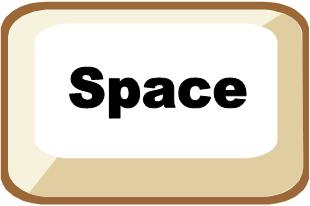 Press the space bar to toggle Override Odds on and off.
Press the space bar to toggle Override Odds on and off.
 Press the Alt key to Reverse the odds
Press the Alt key to Reverse the odds
 Press Z to cancel all back bets
Press Z to cancel all back bets
 Press X to cancel all lay bets
Press X to cancel all lay bets
 Use the up / down arrows to navigate between markets when viewing multiple markets in single tab page.
Use the up / down arrows to navigate between markets when viewing multiple markets in single tab page.
 Use the Page Up / Page Down keys to navigate the markets a page at a time when viewing multiple markets in a single tab page
Use the Page Up / Page Down keys to navigate the markets a page at a time when viewing multiple markets in a single tab page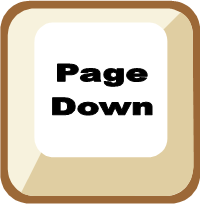
 Press the delete key to remove the selected market from the Grid when you have multiple markets open in a single tab page.
Press the delete key to remove the selected market from the Grid when you have multiple markets open in a single tab page.
   |
Select the stake to use in the Back Stake column in the Grid where the key matches the position of the pre-set stake boxes above the Grid. |
   |
Hold down the Ctrl key to use the same keys to select the Lay Stake. |
Ladder Interface
(requires the mouse pointer to be over the ladder)
 Press X to cancel all back bets on the ladder.
Press X to cancel all back bets on the ladder.
 Press Z to cancel all lay bets on the ladder.
Press Z to cancel all lay bets on the ladder.
 Press C to close position to a level profit (equivalent to clicking on the level profit button on the ladder).
Press C to close position to a level profit (equivalent to clicking on the level profit button on the ladder).
   |
Select the stake to use on the Ladder where the key matches the position of the stake button. |
   |
|
 Press M to centre all ladders.
Press M to centre all ladders.
 Press F to sort ladders (favourite first)
Press F to sort ladders (favourite first)