Betting Assistant includes an interface to Microsoft Excel to enable you to analyse prices and place bets using triggers from a Microsoft Excel spreadsheet.
We will only explain how to set up the link and which triggers are available and what they do, but we cannot teach you how to use Excel therefore you will need to learn how to use Excel first before attempting to use this feature.
So to use this feature you will need Microsoft Excel installed on your computer.
The feature supports Excel 2003 upwards.
Please note Excel Starter which is a simplified version of Excel and is sometimes pre-loaded on your computer will not work.
If you have Excel 2010 "Click to run" version, please read 1. in the Knowledgebase.
First open a Microsoft Excel spreadsheet which can be a brand new workbook or one that you have previously worked on and then click Log Current Prices from the Excel menu on the Menu Bar.
Once the logging has started the link to Betfair is as follows:-
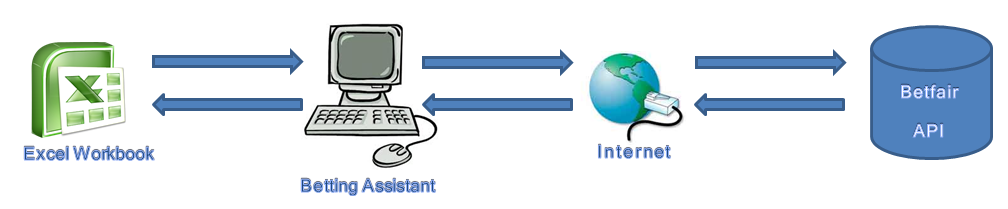
The Excel spreadsheet is updated with the Betfair data in real time at the same refresh rate that you have set in Betting Assistant.
On each refresh the Betfair data is updated in the spreadsheet and the trigger column and special trigger cells are read which Betting Assistant then interprets and takes the appropriate action.
It is important to note that the spreadsheet cannot be read or updated if a cell is being edited or if any VBA code is running in which case Betting Assistant has to wait until the spreadsheet is available again.
To stop logging to Excel click on the Excel menu and select the "Disconnect Log Current Prices" option.