Selecting Log Current Prices from the Excel menu will open the following window:-
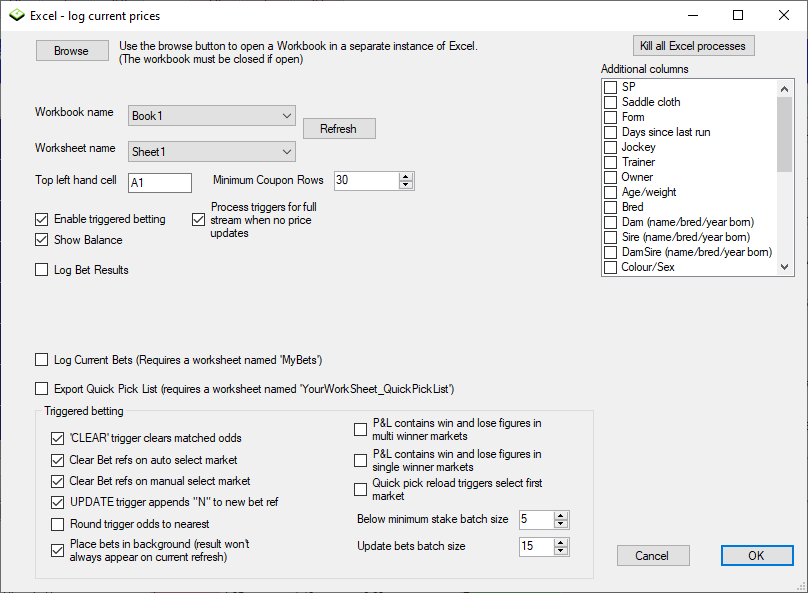
Select the required workbook and worksheet name using the drop down lists.
Select the "Top left hand cell" to log the data from, e.g. if you select A1 then columns A through to X will be used to display the Betfair data assuming that you haven't chosen to append any of the optional data columns.
If you have chosen any of the additional columns then these will appear in column Y onwards.
Please note that to use the additional columns "Enable triggered betting" must be ticked.
The first 4 rows are used for header data followed by the market selections.
Assuming A1 has been selected as "Top left hand cell" then Betting Assistant will populate the following cells as follows:-
| Cell | Description | Notes |
| A1 | Market Name |
|
| D1 | Official Start time of the next market in Quick Pick List | If you are already at the last market in the list then the cell will be blank. Cell may need formatting as a time. |
| F1 | Full Market Path |
|
| I1 | Flag to indicate if Betfair SP is accepted |
Y=Yes, N=No |
| N1 | Parent Market ID of event | |
| P1 | API Market Version |
|
| B2 | Date Betting Assistant last updated the spreadsheet |
Cell may need formatting as a date |
| C2 | Time Betting Assistant last updated the spreadsheet |
Cell may need formatting as a date |
| D2 | Time until official start of the market |
Cell may need formatting as a date |
| E2 | In Play status |
"In Play" or "Not In Play" |
| F2 | Market status | Blank=Market Open, "Suspended"=Market Suspended, "Closed"=Market Closed |
| I2 | Account balance | Optional |
| J2 | Updates account balance and exposure |
See Special Trigger Cells |
| L2 | Exposure | Optional |
| N2 | Number of transactions in the hour |
See Transaction Charges for more details |
| Q2 | Controls Refresh Rate, Quick Pick Loading, Bet Results sheet |
See Special Trigger Cells |
| B3 | Total amount matched |
|
| E3 | Number of winners paid out on | |
| G3 | Number of non runners |
Applies to horse racing and greyhound racing |
| I3 | Flag to indicate if market allows 'In Play' betting |
Y=Yes,N=No |
| J3 | Quick Pick List position indicator |
F= First, L=Last, number=remaining number of markets in the list |
| L3 | Betfair imposed delay for "In play" markets (in seconds) |
0 when not in play, between 1 and 9 for "In Play" markets |
| N3 | Betfair Market ID | |
| P3 | Commission rate |
And from row 5 the following columns will be populated per market selection as follows:-
| Column | Description | Notes |
| A | Selction name | Column may need formatting as text |
| B | Best back odds 3 | |
| C | Amount available at back odds 3 | |
| D | Best back odds 2 | |
| E | Amount available at back odds 2 | |
| F | Best back odds 1 | |
| G | Amount available at back odds 1 | |
| H | Best lay odds 1 | |
| I | Amount available at lay odds 1 | |
| J | Best lay odds 2 | |
| K | Amount available at lay odds 2 | |
| L | Best lay odds 3 | |
| M | Amount available at lay odds 3 | |
| N | Reduction factor | Applicable to horse racing only |
| O | Last price matched | |
| P | Total amount matched for the selection | |
| Q | Trigger | See Triggers |
| R | Bet Odds | Must be populated before trigger |
| S | Bet Stake | Must be populated before trigger |
| T | Bet Reference | As returned by Betfair |
| U | Time Bet was accepted by Betfair | |
| V | Average matched odds | |
| W | Matched stake | |
| X | Profit / loss for selection |
If your workbook does not appear in the dropdown box the try clicking on the 'Kill all Excel porocesses' button but please be aware that this will close all instances of Excel.
After using this option click the 'Cancel' button and try again.
Tick 'Enable triggered betting' if you wish to place bets from Excel and/or you want to use any of the additional columns.
Tick 'Show balance' if you want your account balance and exposure to be displayed in Excel.
Tick 'Log bet results' to record your bet results in a separate worksheet (see Logging Bet Results).
Tick 'Log current bets' to record bets triggered from Excel to a separate worksheet (see Logging Current Bets).
Tick 'Export Quick Pick List' to export a list of the markets that are currently in the Quick Pick List (see Logging the Quick Pick List ).
Set your triggered betting options which are as follows:-
You can choose to have the CLEAR trigger clear the matched odds.
You can choose to have your bet refs cleared when markets are auto selected.
You can choose to have your bet refs cleared when markets are manually selected.
If you use the UPDATE trigger there also on option to append N to the the new bet ref.
You can choose to have the P&L column display the win and lose figures for multi-winner markets.
The win figure will be shown first followed by a semi-colon and then the lose figure.
You can choose to have the first market selected whenever a reload trigger is used to reload the Quick Pick List.
You can specify the batch size for below minimum stake bets, i.e. the number of bets that can be sent through in one request if you are betting on multiple selections at the same time.
You may need to lower the number if you have a small account balance.
You can specify the number of the bet requests to be sent when updating multiple bets at the same time.
There are optional additional columns of data that you can have included in your worksheet and these will occupy columns starting from column Y if you chose column A as your first column to log the data to.
A number of these additional data columns relate to horse racing so if you are logging a different sport then the columns will be blank apart from the header cell.