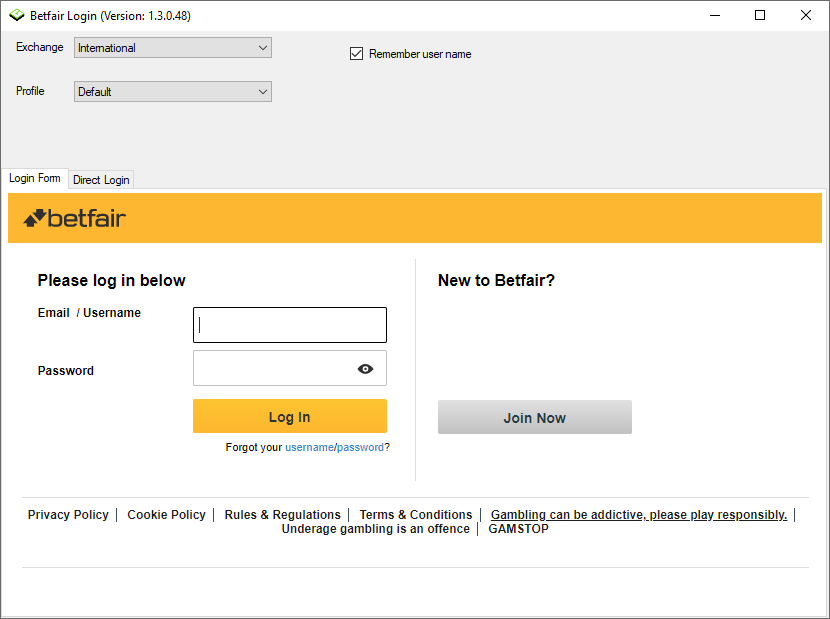
Change the "Exchange" dropdown box to Romanian or Swedish if you are from those countries before trying to log in.
Log in using your Betfair Username and Password.
If you use 2-step authentication then you will be prompted to enter the code after entering your Username and Password.
If you receive an error message then please contact admin@gruss-software.co.uk
Tick the box if you want Betting Assistant to remember your Username.
Please note that Betfair will not allow us to add an option to remember your password.
You also have the option to choose which profile to use (please see Profiles for more information)
Additionally you can add a command line parameter to a program shortcut properties to auto load Excel quick link workbooks.
Use the parameter excelql appended to the desktop shortcut, e.g. "C:\Program Files (x86)\Betting Assistant\Betting Assistant.exe" excelql
Please note that this option will not work if you are using 2-step authentication.
If you are having a problem displaying the Betfair Login form then click on the "Direct Login" tab where you can enter your Username and Password.
Please note that the direct login is not interactive and will not prompt you for the 2-step authentication code if you are using that option on your account.
If you have 2-step authentication enabled then append the code to your password before clicking on the Log In button.