This shows you if you have Tick Offset feature enabled and allows you to quickly make adjustments.
If it is disabled you will see a red cross e.g. 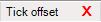
If it is enabled there will be a green tick and it will show how many ticks it is currently set to e.g. 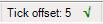
You can turn Tick Offset on or off by clicking on the cross or the tick and you can also increment the ticks by left clicking on the number and decrement the ticks by right clicking.