This shows you if you have Stop Loss feature enabled.
If it is disabled you will see a red cross e.g. 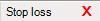
If it is enabled there will be a green tick e.g. 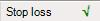
You can turn Stop Loss on or off by clicking on the cross or the tick.
Stop Loss Indicator (SL)
This shows you if you have Stop Loss feature enabled.
If it is disabled you will see a red cross e.g. 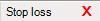
If it is enabled there will be a green tick e.g. 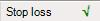
You can turn Stop Loss on or off by clicking on the cross or the tick.