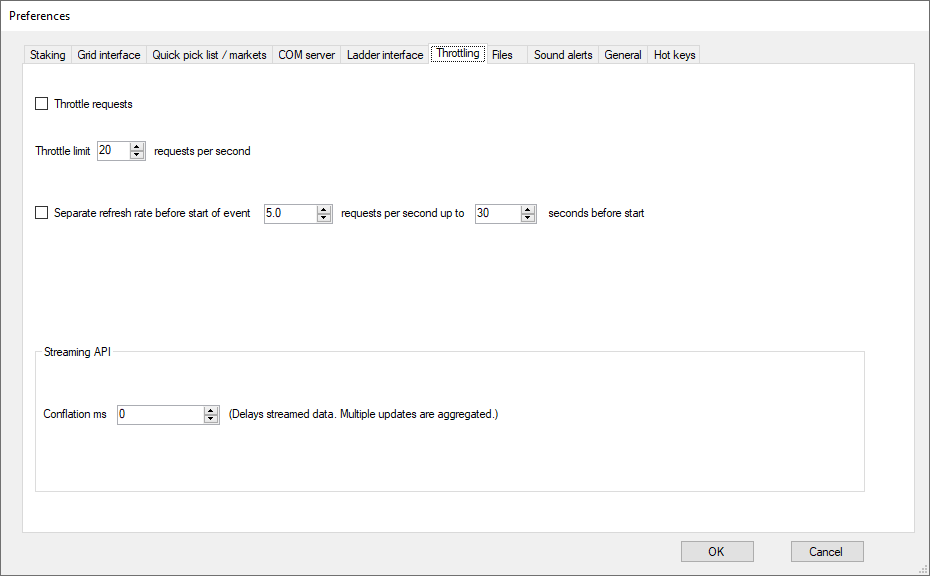
Tick the option 'Throttle requests' to limit the number of requests made when the software is Polling the API for price data.
Use the throttle limit option to limit the number of polling requests per second.
Following the introduction of API-NG, you no longer need to throttle excess requests as Betfair no longer apply the data request charge.
It is therefore safe to untick this option.
You can also set a separate Refresh rate for open markets so as to reduce the number of data calls being made whilst the market is open which will therefore reduce the amount of bandwidth being used, if using polling.
The Refresh Rate set here will be applied up until the seconds before the start of the event that you also set here and then it will revert to the default value that is set in General Preferences.
By default the software now uses Streaming for receiving price data from the API server.
The Conflation option can be set to aggregate the number of updates that are received in the data stream within a time period therefore potentially reducing the amount of data that Betfair send.